Purpose and
background: Easy to use
GUI program, which will make partition system on hard disks, Flash
storage cards, usable on
Atari ST computer serie and PCs under Windows, DOS and Linux. It will
allow easy data transfer between 2 machines, especially in case of
memory cards as CF and SD.
Atari ST serie and PC under DOS, Windows use same filesystem - FAT16. So, in theory they can read each other's hard disks. In practice it is not so. First reason is different partition table defined by AHDI (Atari's official hard disk doc.) . Second reason is support of different FAT16 partition parameters by 2 OS (TOS and DOS).
Using AHDI type partition system has not much sense, especially not in 21st century - there is no any support for it in TOS. All work about partition detecting and handling is on hard disk driver, so we may choose DOS (PC) compatible partition table without need for any extra code.
Different partition parameters are bigger problem. With this partitioning program it is overriden: it creates compatible FAT16 partitions for both OS. On PC it will work without any extra SW in DOS, Windows, Linux. On Atari we just need driver which can handle such partitions and translate parameters to TOS compatible ones. Driver is part of this SW package - it goes with partitioning program.
Main features of disk partitioned with this program and used with compatible driver: max. 14 FAT16 partitions with size up to 512MB each. (in TOS 1.02 256MB is max. supported). Autoboot from drive, even if it is PC compatible. No any special size restriction for boot partition. Attach to PC and work with. Easy selection of active (part. from which AUTO, desktop will run) by boot. Easy install of autoboot driver - with small program for it.
Program is much different than existing partitioning programs for Atari machines. Don't search options for drive format, driver configuration and similar. We are in year 2007, and hard disks are not same as 15 years ago. Focus is on easy usage and good overview - all is visible and possible to set in only 1 dialog.
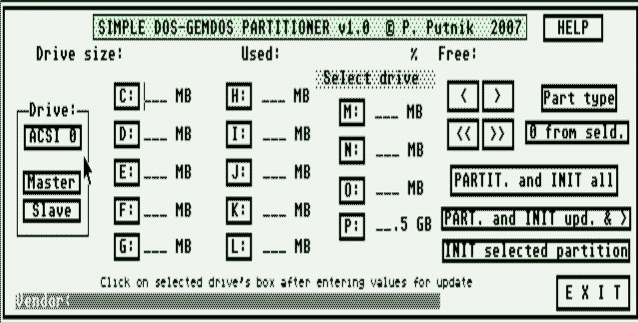
After starting program, it will ask for drive selection:
ACSI 0 will select drive attached on ACSI port, with # 0. It is usually some SCSI drive via adapter or new Satandisk (SD card). May be modified Mega STE ACSI-SCSI adapter, for work over 1GB (described on this site). Program will autodetect it. By regular ACSI (adapters) size is max. 1GB.
Master or Slave is for IDE drives - Falcon for instance, or ST(E) with add-on IDE adapter. Max supported drive size is 2048GB (this is limit of 32-bit partition table actually).
After click, drive manufacturer and model will be shown down, drive size (capacity) will be shown up, and used space by partitions (C-P) if they are detected. New drives and those with not regular PC partition table will have blank partition boxes.
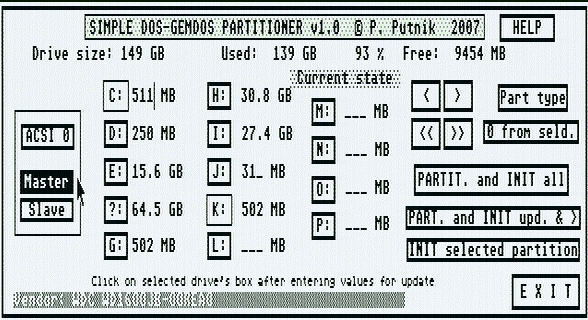
After clicking Master, this is shown on drive, partitioned on PC.
C and K is TOS-DOS compatible, what is marked with boxes outlining (thinner, outer). FAT32 partitions are marked with GB in size. ?: means unknown, unsupported partition type. D is regular FAT16 for DOS, and will be not usable on Atari without INIT (what will make compatible ones).
Note: compatible partitions are set 'by hand' - not by some partitioning program on PC.
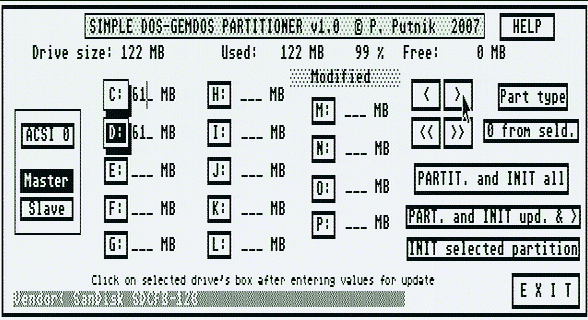
Simple partitioning of 128MB Compact Flash card
We make here 2 partitions on drive. Shadowed drive box means that it's size is updated/changed.
After setting partition sizes we need only to click on "PARTIT and INIT all" button. Then all will be ready for usage. If no driver installed, we need to do it with small program suplied. In any case, must restart machine to install autoboot driver with new partition layout.
Demo AVI - partitioning disk of 18GB - 650KB
Autoboot driver install - 200KB
Button "CLR seld. &>" is just for faster deleting of partitions - it will clear all from selected upwards. Of course it will clear only in dialog. Will not clear nothing on drive until we click on some PART. button and confirm action. Before it we may set sizes, add partitions...
FAT32 support: program can create formatted (by PC terminology) or Initialized (Atari term.) FAT32 partitions. Detected FAT32 partitions are marked with GB instead MB in their size edit box. To change from FAT16 to FAT32 type click "Part type" button - selected part. type will toggle. FAT32 part. size may be changed in steps of 0.1 GB (102MB). Minimal size is 65MB, maximal is 99.9GB. But recommended values are: min some 500MB (under it is better to use FAT16, especially as we want to access it on Ataris). By my experiences Mint works not good with FAT32 over 32GB, not to mention slow work with very large partitions. So, better create couple smaller FAT32 parts. In case of very large drives probably is best to use only segment of drive for Atari accessible partitions. Init. of FAT32 partitions may take little more time - usually is about 25-45 sec per partition (depending from it's size and drive speed). So, full partitioning with several FAT32 partitions can take some minutes. (In demo AVI it is cut out).
Usage of disks partitioned with this program on PC:
In case of non-removable drives (hard disks - IDE, SCSI) we need to connect them to PC. Under Windows, DOS (some newer version required) and Linux we will have access to all FAT partitions.
Removable drives: usually connect them via card reader to PC. Easiest will be in some newer Linux: it will see all partitions. Unfortunately, Windows XP will see only first partition on media. There is a way to override it, but is not for beginners. Description here >LINK !< . Under DOS we need USB support for card reader. Much depends from motherboard and it's BIOS. By new ones it should work fine. Finally, under Win98 it should work fine, just need driver for card reader. Probably will be usable on MAC too (as it has support for FAT16 partitions).
Program will work without any extra drivers with IDE drives, drives attached to ACSI port via some adapter, plus with modified Mega STE ACSI-SCSI adapter (over 1GB) .
No support for ICD Pro type (also over 1GB) adapters and straight SCSI as by Falcon and TT. In case of someone wants it, I can make version(s) with support for such disk controllers/interfaces.
Compability:
Disk editing programs: most of them is very old (before 1991), and therefore have troubles with big sectors. Knife will work good with smaller partitions, but by larger will report non-standard BOOT sector . CHKDISK3 seems to be only one fully usable - not best looking program, but everything works fine, and is essential for testing conditions of partitions and do some fixes, defragment (Called 'Compress disk' in prg. ). SED is probably latest serious Atari disk editor. May serve as editor, just don't use it's format, partition and disk statistic options - they are obsolete.
May do partition checks on PC - Chkdsk and Scandisk DOS programs for instance.
Mint will work fine - problems can happen by larger FAT32 partitions. It is not clear what are limits of Mint's FAT32 filesystem handler. Probably it is 32GB, but depends from cluster size too. There is some incompability between Mint and AHDI's PUN info structure (buffer size). What I observed is that partition of 11GB worked fine.
Long filenames: when adding files/directories under Windows we must avoid long filenames. Otherwise Atari will show strange disk usage and some directories can not be deleted.
One solution is usage of Total Commander with setting: Configuration> Options> Display > Check off 'Use long lames' . Then by copying we will get short filenames on target disk.
Of course may do copy in DOS mode...
Hardware compability: very old IDE drives without LBA are not supported. Those are hard disks under ~100MB, from early 90-es. In case of need, CHS support can be added.
P. Putnik Dec. 2007.
Atari ST serie and PC under DOS, Windows use same filesystem - FAT16. So, in theory they can read each other's hard disks. In practice it is not so. First reason is different partition table defined by AHDI (Atari's official hard disk doc.) . Second reason is support of different FAT16 partition parameters by 2 OS (TOS and DOS).
Using AHDI type partition system has not much sense, especially not in 21st century - there is no any support for it in TOS. All work about partition detecting and handling is on hard disk driver, so we may choose DOS (PC) compatible partition table without need for any extra code.
Different partition parameters are bigger problem. With this partitioning program it is overriden: it creates compatible FAT16 partitions for both OS. On PC it will work without any extra SW in DOS, Windows, Linux. On Atari we just need driver which can handle such partitions and translate parameters to TOS compatible ones. Driver is part of this SW package - it goes with partitioning program.
Main features of disk partitioned with this program and used with compatible driver: max. 14 FAT16 partitions with size up to 512MB each. (in TOS 1.02 256MB is max. supported). Autoboot from drive, even if it is PC compatible. No any special size restriction for boot partition. Attach to PC and work with. Easy selection of active (part. from which AUTO, desktop will run) by boot. Easy install of autoboot driver - with small program for it.
Program is much different than existing partitioning programs for Atari machines. Don't search options for drive format, driver configuration and similar. We are in year 2007, and hard disks are not same as 15 years ago. Focus is on easy usage and good overview - all is visible and possible to set in only 1 dialog.
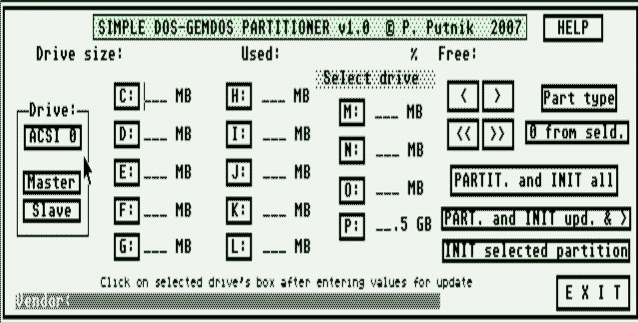
After starting program, it will ask for drive selection:
ACSI 0 will select drive attached on ACSI port, with # 0. It is usually some SCSI drive via adapter or new Satandisk (SD card). May be modified Mega STE ACSI-SCSI adapter, for work over 1GB (described on this site). Program will autodetect it. By regular ACSI (adapters) size is max. 1GB.
Master or Slave is for IDE drives - Falcon for instance, or ST(E) with add-on IDE adapter. Max supported drive size is 2048GB (this is limit of 32-bit partition table actually).
After click, drive manufacturer and model will be shown down, drive size (capacity) will be shown up, and used space by partitions (C-P) if they are detected. New drives and those with not regular PC partition table will have blank partition boxes.
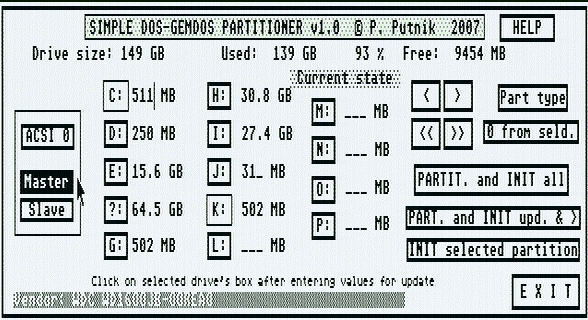
After clicking Master, this is shown on drive, partitioned on PC.
C and K is TOS-DOS compatible, what is marked with boxes outlining (thinner, outer). FAT32 partitions are marked with GB in size. ?: means unknown, unsupported partition type. D is regular FAT16 for DOS, and will be not usable on Atari without INIT (what will make compatible ones).
Note: compatible partitions are set 'by hand' - not by some partitioning program on PC.
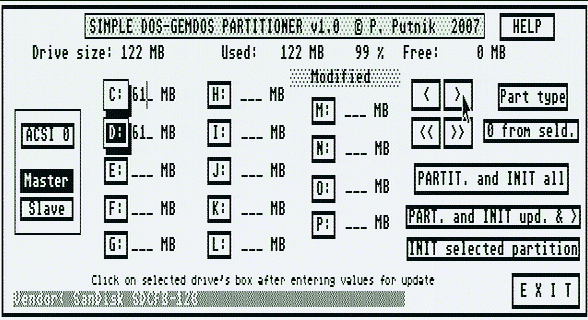
Simple partitioning of 128MB Compact Flash card
We make here 2 partitions on drive. Shadowed drive box means that it's size is updated/changed.
After setting partition sizes we need only to click on "PARTIT and INIT all" button. Then all will be ready for usage. If no driver installed, we need to do it with small program suplied. In any case, must restart machine to install autoboot driver with new partition layout.
Demo AVI - partitioning disk of 18GB - 650KB
Autoboot driver install - 200KB
Button "CLR seld. &>" is just for faster deleting of partitions - it will clear all from selected upwards. Of course it will clear only in dialog. Will not clear nothing on drive until we click on some PART. button and confirm action. Before it we may set sizes, add partitions...
FAT32 support: program can create formatted (by PC terminology) or Initialized (Atari term.) FAT32 partitions. Detected FAT32 partitions are marked with GB instead MB in their size edit box. To change from FAT16 to FAT32 type click "Part type" button - selected part. type will toggle. FAT32 part. size may be changed in steps of 0.1 GB (102MB). Minimal size is 65MB, maximal is 99.9GB. But recommended values are: min some 500MB (under it is better to use FAT16, especially as we want to access it on Ataris). By my experiences Mint works not good with FAT32 over 32GB, not to mention slow work with very large partitions. So, better create couple smaller FAT32 parts. In case of very large drives probably is best to use only segment of drive for Atari accessible partitions. Init. of FAT32 partitions may take little more time - usually is about 25-45 sec per partition (depending from it's size and drive speed). So, full partitioning with several FAT32 partitions can take some minutes. (In demo AVI it is cut out).
Usage of disks partitioned with this program on PC:
In case of non-removable drives (hard disks - IDE, SCSI) we need to connect them to PC. Under Windows, DOS (some newer version required) and Linux we will have access to all FAT partitions.
Removable drives: usually connect them via card reader to PC. Easiest will be in some newer Linux: it will see all partitions. Unfortunately, Windows XP will see only first partition on media. There is a way to override it, but is not for beginners. Description here >LINK !< . Under DOS we need USB support for card reader. Much depends from motherboard and it's BIOS. By new ones it should work fine. Finally, under Win98 it should work fine, just need driver for card reader. Probably will be usable on MAC too (as it has support for FAT16 partitions).
Program will work without any extra drivers with IDE drives, drives attached to ACSI port via some adapter, plus with modified Mega STE ACSI-SCSI adapter (over 1GB) .
No support for ICD Pro type (also over 1GB) adapters and straight SCSI as by Falcon and TT. In case of someone wants it, I can make version(s) with support for such disk controllers/interfaces.
Compability:
Disk editing programs: most of them is very old (before 1991), and therefore have troubles with big sectors. Knife will work good with smaller partitions, but by larger will report non-standard BOOT sector . CHKDISK3 seems to be only one fully usable - not best looking program, but everything works fine, and is essential for testing conditions of partitions and do some fixes, defragment (Called 'Compress disk' in prg. ). SED is probably latest serious Atari disk editor. May serve as editor, just don't use it's format, partition and disk statistic options - they are obsolete.
May do partition checks on PC - Chkdsk and Scandisk DOS programs for instance.
Mint will work fine - problems can happen by larger FAT32 partitions. It is not clear what are limits of Mint's FAT32 filesystem handler. Probably it is 32GB, but depends from cluster size too. There is some incompability between Mint and AHDI's PUN info structure (buffer size). What I observed is that partition of 11GB worked fine.
Long filenames: when adding files/directories under Windows we must avoid long filenames. Otherwise Atari will show strange disk usage and some directories can not be deleted.
One solution is usage of Total Commander with setting: Configuration> Options> Display > Check off 'Use long lames' . Then by copying we will get short filenames on target disk.
Of course may do copy in DOS mode...
Hardware compability: very old IDE drives without LBA are not supported. Those are hard disks under ~100MB, from early 90-es. In case of need, CHS support can be added.
P. Putnik Dec. 2007.